The best planner for ADHD brains
a step-by-step guide to creating the planner of your dreams.
If you know me, you know I’m a HUGE planner geek. I love to use them, I love to make them, but most of all I love helping others figure out how to use them to bring peace, action, and intentionality to their lives.
Because, I have seen time and time again planning to be the life-changing strategy that is the difference between an ADHD brain feeling like it is forever “playing catch up” and a balanced, on the ball, and intentional life (with some fun, laughter, and dash of crazy thrown in for good measure- because, you know- ADHD.)
But not all planners are created equal. In fact, I have yet to find a commercially available, pre-made planner that has everything that I think an ADHD brain needs to make that little book be the one-stop-shop for all your planning needs. So, I have turned to the customizable planners at Agendio for their flexibility, their plug-and-play templates, and their ability to be exactly what people need.
But, planning and creating a planner? That can be a bit of an ADHD nightmare- endless choices, constant scrolling, and complicated processes.
So, rather than send you down the rabbit hole only to resurface 3 days later weary, confused, and utterly frustrated; I’ve put together a step-by-step guide to walk you through the process (pictures and all) of creating the perfect, one-stop-shop of planning that is an essential component of the Completely ADDept Planning System. Follow these simple, clear steps and before you know it you’ll have a fully customized planner set up just for you and your amazing brain.
Think you might have ADHD?
Take a free online assessment to find out.
(Takes 3 minutes)
TAKE THE QUIZSo let’s do it!
By the way- if you want to just skip the first few steps, use the model I use, and get straight to the customizing click here*. If, instead, you want to walk through the process and be able to make the choices as you go- follow along below!
Note: These are my suggestions based on the Completely ADDept Planning system. Following these suggestions will create a planner exactly like the one that I use with my one-on-one clients. But, there is always room for individual variation. Use these steps as a guide but embrace the beauty that comes with a customized planner and make it your own!
Visit: agendio.com*
2. Scroll to: Our Products
3. Choose: Planners and then click on “Start your planner”
4. Click “select your configuration”
5. Under weekly planner choose: Monthly- Weekly
6. Select: Monthly 2 +extra 2 + weekly 2
7. Select page size: Medium (or large)
(I don’t recommend small- there is not enough space to do all you need to, if you choose large- note the change in model in step 8)
8. Select weekly model 32112 (if you choose a large format, select model 32341)
9. Select monthly model 32134
10. Click Customize
11. On the customizable page you will go along the top row and customize each section in turn:
12. Info
Under the Info tab customize the following choices:
1.Name your planner ( any name you choose so that you can identify it for future reference)
2. Set your start date (I recommend 2-4 weeks after today’s date- which allows time for printing and shipping)
3. Set your week start (I recommend Monday for people that work a traditional 5 day a week job)
4. Set your month start (I recommend Sunday unless you’re used to looking at a monthly calendar starting on monday)
5. Set your mini calendar start (Choose whichever you choose for the monthly start)
6. Weekend shading (I recommend yes- it helps the weekdays stand out)
13. Weekly Layout:
(click layout and then weekly) In order to access each part of the layout you will need to hover over that section on the preview with your mouse
Top
a. Select the format you would like for the date section on the far left hand side of the screen
14. Middle Section
Highlight and then edit as seen below on left hand side
Choose 16-hour schedule (the second offering)- this allows you to plan from wake up until bedtime
Click customize
Set your start time (your earliest standard wake time)
Set your time interval
60 minutes- standard and will get you a 16 hr span
If you want 1/2 hour time blocks (if you have a lot of 30 min appts or things that don’t start or stop on the hour) then choose 60 on 2 lines interval (this will give you a 12 hr span)
Spacing:
1/4 inches for 60 min time interval
3/8 inches for 60 mins on 2 lines
15. Bottom:
Keep as is: this will be your daily todo list
16. Side:
This is where you will keep a to do list and other important planning items. I like to include a meal and exercise plan as well as a home and work todo list. But you get to customize this as is best for you- the description below is my ideal)
Left Divisible:
Top: Choose small (2nd choice)
Label Meal Plan
Middle: Choose small (2nd choice)
Label: Exercise Plan
Bottom: Choose Medium (3rd choice)
Label: Home To Do
Right Divisible:
Choose: Large (4th choice)
Label: Work to do
You are now finished customizing the weekly layout view. Next, click layout and choose Monthly to edit your monthly layout view:
17. Monthly Layout:
1.Hover over far right column heading
Delete label
2. Hover over far right column
Make label: Monthly Goals
18: The special details that make it just for you:
The remaining tabs are fun. You get to set your colors, your holidays and figure out what extra pages would work best for you. Here are my suggestions going across the row:
Colors:
Choose whichever colors suit you best (you can make each month a different color or make them all the same)
Fonts:
Choose whichever you like the best- I recommend a clear, clean font like Actor or Federo
Events:
Add in any and all anniversaries and birthdays that you want to keep in mind. But don’t go overboard- you don’t need to remember your co-workers, sister’s cousin’s friend’s birthday. Keep it to the ones you need to be sure to reach out for.
Activities:
This is a great place for monthly or yearly to dos. For example: change your HVAC filter, flea and tick medicine for your dog, or refill your meds.
Holidays:
Choose all the holidays that apply to you and your life
Extra Pages:
This is where you get to add in any and all extra pages that might be useful. I recommend not getting too ambitious here- you will not fill out a goal, reflection and balance page every single month- I like the notes pages every month and then a few of the planning pages at the beginning of the book). Some of the ones I like best are:
Under planning:
Yearly Reflections
Goal: Achievement
Balance: Life Balance
Tabs:
Tabs are great for making it easy to get where you need to go- it’s worth the extra few bucks to get 14 tabs and know exactly where you are and where you need to be without flipping endlessly.
Cover:
I highly recommend the wrap cover- it holds up dramatically better than the soft covers, and it looks nice too!
Accessories:
I think the following are worth the extra small expanse to save you time and save the pages of the book
Elastic closure- great for keeping it closed and neat in your bag
Page marker- these are so handy- so you don’t have to flip to find your page every time.
That’s it! Congratulations! You know have your complete, customized planner! Want to know how to use it to transform your life into the calm, intentional life you always dreamed of? Download my free guide to the Completely ADDept Planning System and get started on your way to a more planful, organized and peaceful life (there are even some sample Agendio Pages for you to print out while you wait for your amazing new planner to land on your doorstep)!
*I will receive a small referral discount if you purchase using this link
Ready to shift from
meltdown to mastery?
This online course has been designed specifically to help teach the strategies ADHD brains need to help them move from overwhelm and meltdowns to confident emotional mastery.
Want to know more about
thriving with ADHD?
Check out these other articles:


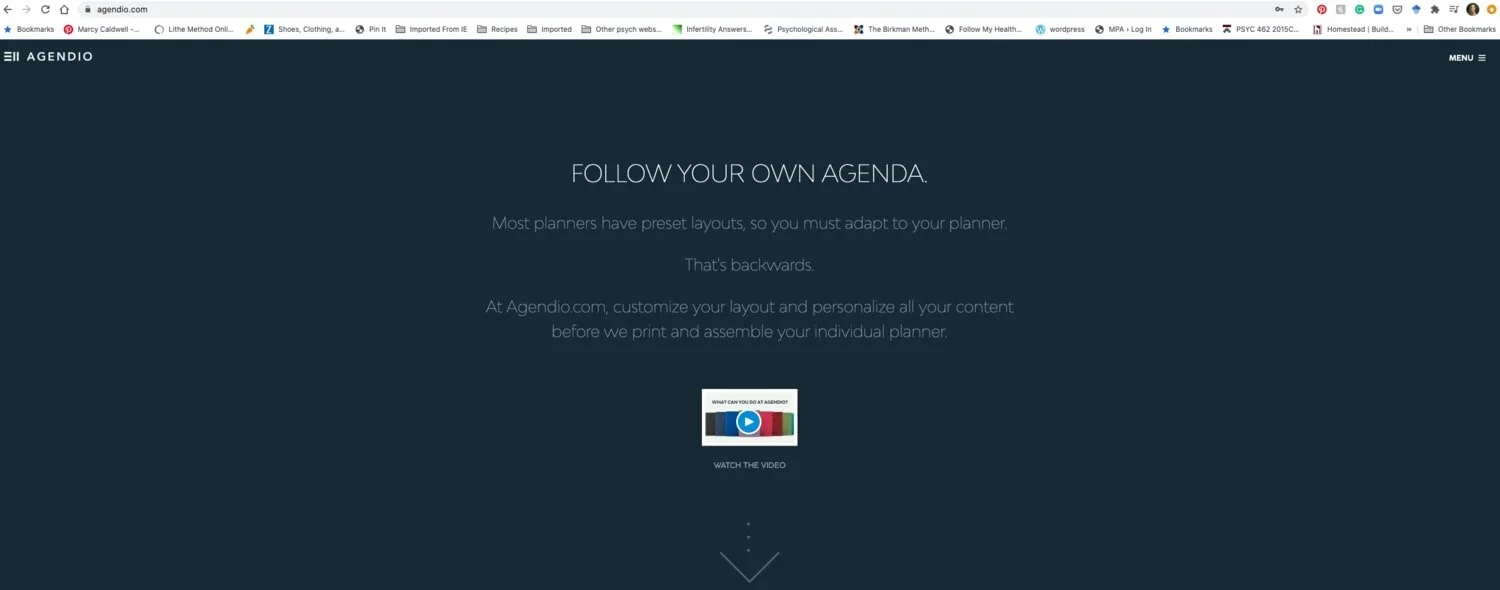
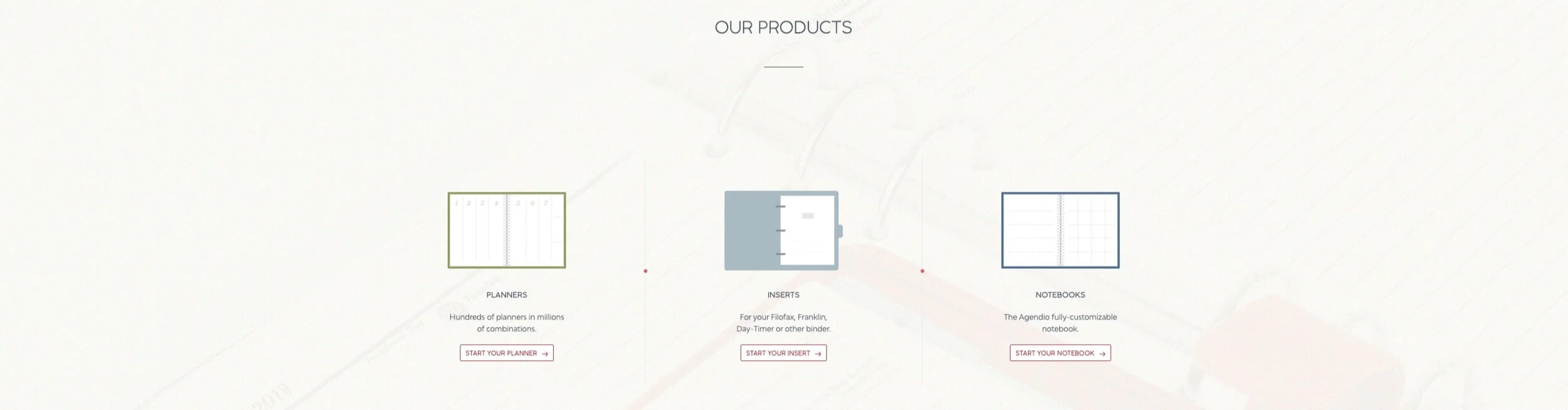
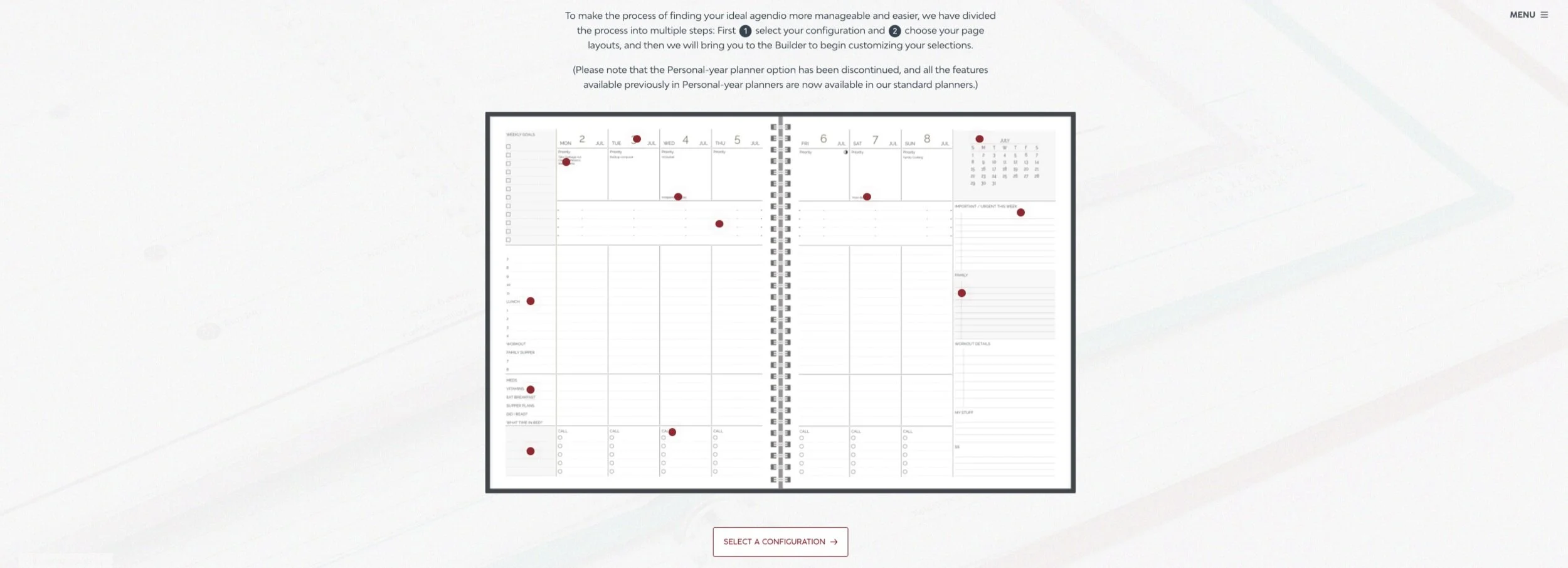

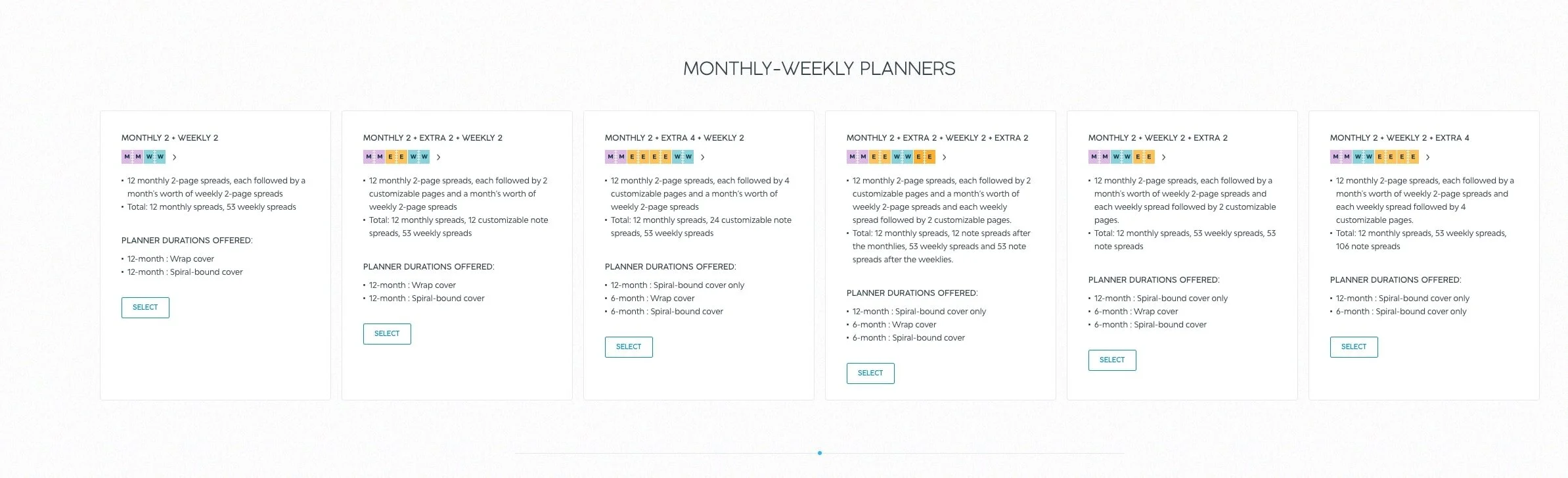
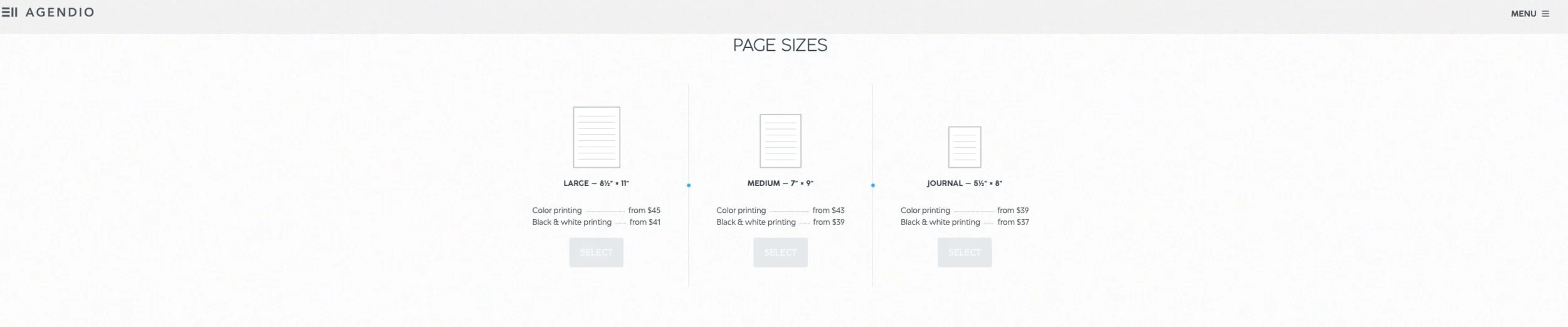

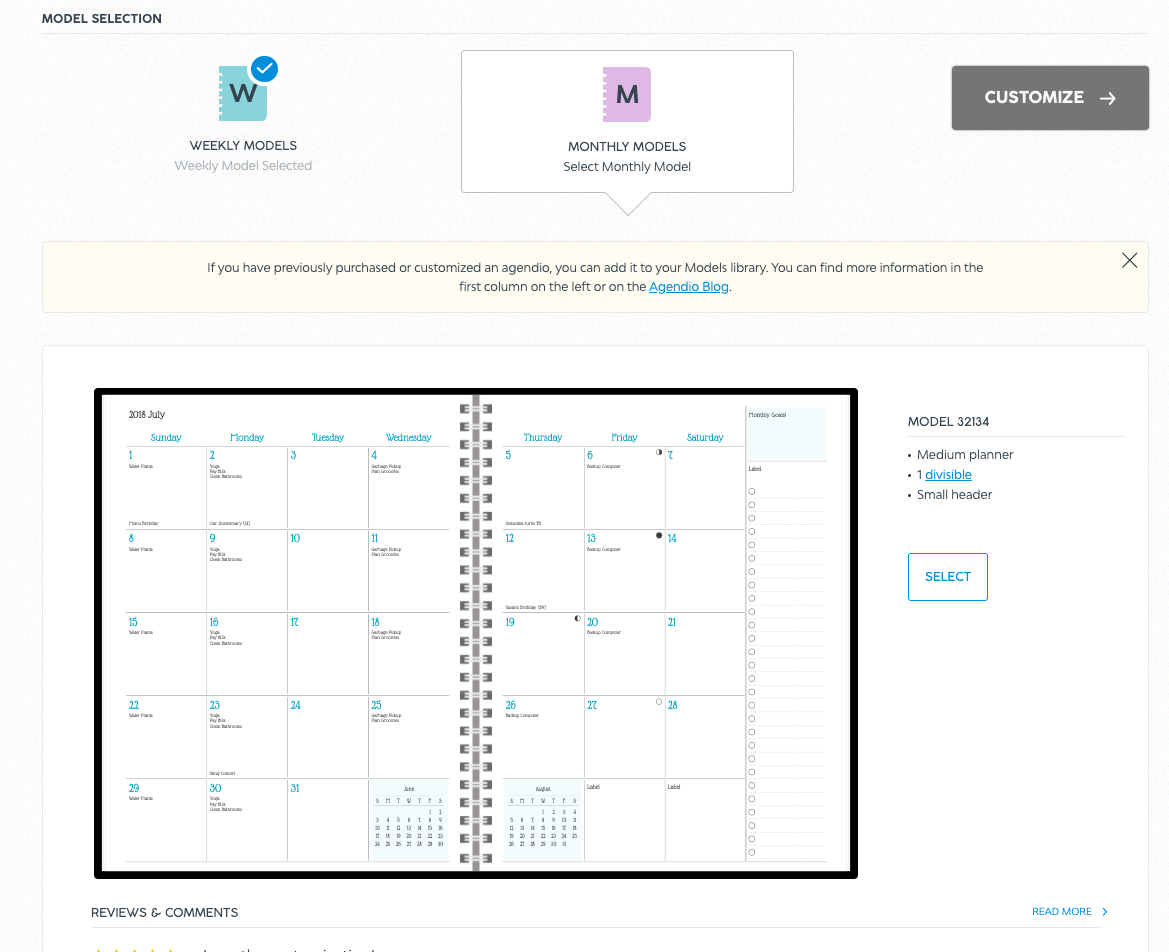
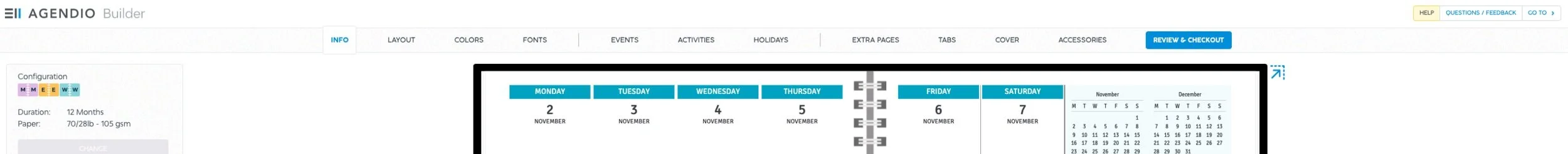

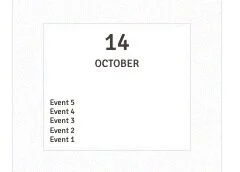


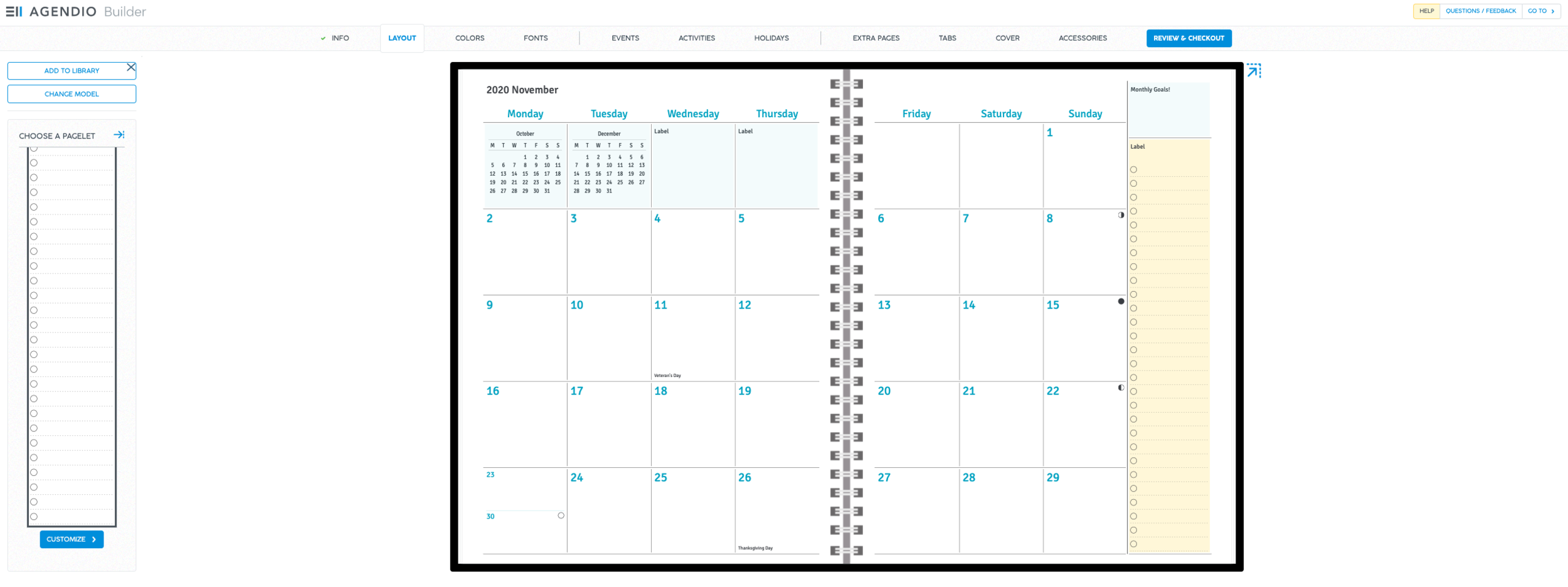
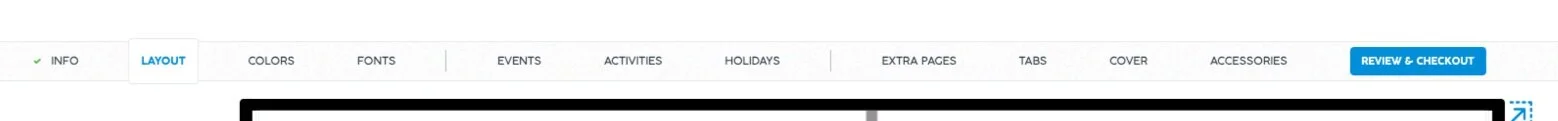
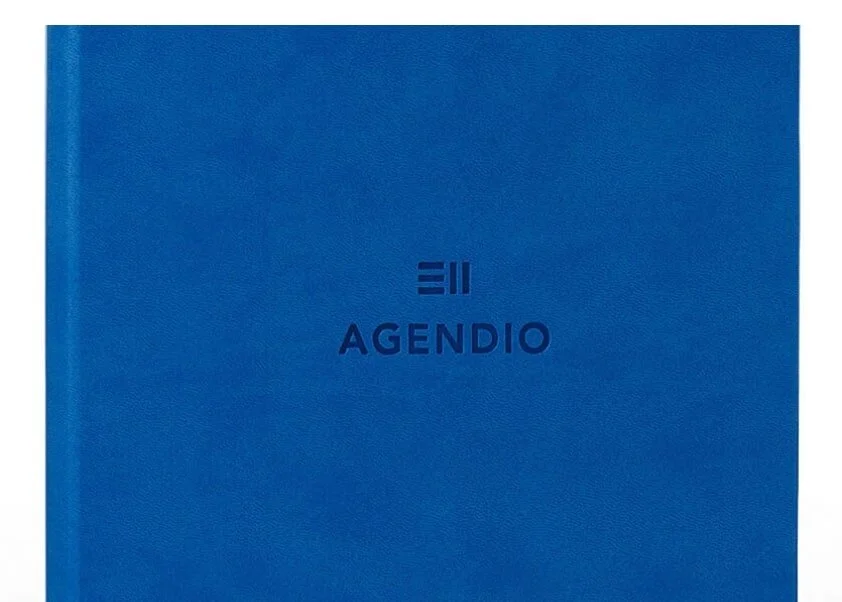









Top ADHD Tools & Tips for Thriving at Work: Advocating for Accommodations (even if you don’t disclose)